| | How to Upload photos using "imgbox" |  |
|
+4Bongo Roger SUSANNE HKHollinstone 8 posters |
| Author | Message |
|---|
HKHollinstone

Country/State : England, CUMBRIA
Age : 32
Joined : 2010-03-30
Posts : 11285
 |  Subject: How to Upload photos using "imgbox" Subject: How to Upload photos using "imgbox"  Thu Aug 25, 2011 10:47 am Thu Aug 25, 2011 10:47 am | |
|
_________________
Harriet
My *Collection*
My *Handmade Animal Sculpture*
Last edited by HKHollinstone on Fri Nov 18, 2011 7:28 pm; edited 1 time in total |
|
  | |
SUSANNE
Admin

Country/State : Denmark, the peninsula of Djursland.
Age : 72
Joined : 2010-09-30
Posts : 37808
 |  Subject: Re: How to Upload photos using "imgbox" Subject: Re: How to Upload photos using "imgbox"  Fri Aug 26, 2011 9:58 pm Fri Aug 26, 2011 9:58 pm | |
| What a great initiative, Harriet    I hope it is ok if I ad a print-screen more ? If you are not in Editor Mode, you only see the Url, and not the picture, - then you need to click here : [You must be registered and logged in to see this image.]- or switch to Editor mode, - the Icon with an A and A ( see top to the right on above picture ) 
Last edited by SUSANNE on Sat Aug 27, 2011 8:36 am; edited 1 time in total |
|
  | |
HKHollinstone

Country/State : England, CUMBRIA
Age : 32
Joined : 2010-03-30
Posts : 11285
 |  Subject: Re: How to Upload photos using "imgbox" Subject: Re: How to Upload photos using "imgbox"  Sat Aug 27, 2011 8:13 am Sat Aug 27, 2011 8:13 am | |
| Glad it's ok Susanne, of course anyone can add any information to the post 
_________________
Harriet
My *Collection*
My *Handmade Animal Sculpture*
|
|
  | |
SUSANNE
Admin

Country/State : Denmark, the peninsula of Djursland.
Age : 72
Joined : 2010-09-30
Posts : 37808
 |  Subject: Re: How to Upload photos using "imgbox" Subject: Re: How to Upload photos using "imgbox"  Tue Oct 04, 2011 11:02 am Tue Oct 04, 2011 11:02 am | |
| My imgbox has not been working for some days now  Does others have the same problem ? Christophe sent a manual how to use another way, but I can`t find it   Please, please help me if you can, somebody  |
|
  | |
HKHollinstone

Country/State : England, CUMBRIA
Age : 32
Joined : 2010-03-30
Posts : 11285
 |  Subject: Re: How to Upload photos using "imgbox" Subject: Re: How to Upload photos using "imgbox"  Tue Oct 04, 2011 11:41 am Tue Oct 04, 2011 11:41 am | |
|
_________________
Harriet
My *Collection*
My *Handmade Animal Sculpture*
|
|
  | |
Roger
Admin

Country/State : Portugal
Age : 50
Joined : 2010-08-20
Posts : 35848
 |  Subject: Re: How to Upload photos using "imgbox" Subject: Re: How to Upload photos using "imgbox"  Tue Oct 04, 2011 6:11 pm Tue Oct 04, 2011 6:11 pm | |
| That's an interesting topic Harriet, a nice addition to this one from Christophe [You must be registered and logged in to see this link.]I use it in a completly different way but those are easier, I guess. Anyway when you are using the editor mode you don't need to copy the code, that's enough to copy the picture directly exactly as you do in any other editor. Right mouse in the picture and select copy and than paste it to the editor area, won't you try? Thanks for your useful tips.  |
|
  | |
SUSANNE
Admin

Country/State : Denmark, the peninsula of Djursland.
Age : 72
Joined : 2010-09-30
Posts : 37808
 |  Subject: Re: How to Upload photos using "imgbox" Subject: Re: How to Upload photos using "imgbox"  Tue Oct 04, 2011 6:53 pm Tue Oct 04, 2011 6:53 pm | |
| - Roger wrote:
Anyway when you are using the editor mode you don't need to copy the code, that's enough to copy the picture directly exactly as you do in any other editor.
Right mouse in the picture and select copy and than paste it to the editor area, won't you try?
Thanks for your useful tips.  I tried, - this is what I get : Nothing  Where do you copy from ? |
|
  | |
Roger
Admin

Country/State : Portugal
Age : 50
Joined : 2010-08-20
Posts : 35848
 |  Subject: Re: How to Upload photos using "imgbox" Subject: Re: How to Upload photos using "imgbox"  Tue Oct 04, 2011 7:24 pm Tue Oct 04, 2011 7:24 pm | |
| This is what I get. You must make it with an already housted picture and certify that you are using the correct mode. But if it doesn't work is better keep using the other way... [You must be registered and logged in to see this link.] |
|
  | |
SUSANNE
Admin

Country/State : Denmark, the peninsula of Djursland.
Age : 72
Joined : 2010-09-30
Posts : 37808
 |  Subject: Re: How to Upload photos using "imgbox" Subject: Re: How to Upload photos using "imgbox"  Tue Oct 04, 2011 8:36 pm Tue Oct 04, 2011 8:36 pm | |
|  SOOOOOO many Johanne-and-Mummis   Apart from all my frustration when Imgbox did not work, I think I was really lucky, because Photobucket.com is much, much easier  At least it seems to be perfect, I wonder if I suddenly get a huge bill from them  |
|
  | |
Roger
Admin

Country/State : Portugal
Age : 50
Joined : 2010-08-20
Posts : 35848
 |  Subject: Re: How to Upload photos using "imgbox" Subject: Re: How to Upload photos using "imgbox"  Tue Oct 04, 2011 8:51 pm Tue Oct 04, 2011 8:51 pm | |
| |
|
  | |
Bongo
Country/State : Germany
Age : 54
Joined : 2011-10-13
Posts : 371
 |  Subject: Re: How to Upload photos using "imgbox" Subject: Re: How to Upload photos using "imgbox"  Thu May 17, 2012 8:45 pm Thu May 17, 2012 8:45 pm | |
| I have regsitered now at imgbox and uploaded pictures of my collection in my folder, but I couldn't upload them here. So can anybody help me ? |
|
  | |
HKHollinstone

Country/State : England, CUMBRIA
Age : 32
Joined : 2010-03-30
Posts : 11285
 |  Subject: Re: How to Upload photos using "imgbox" Subject: Re: How to Upload photos using "imgbox"  Fri May 18, 2012 10:41 am Fri May 18, 2012 10:41 am | |
| - Bongo wrote:
- I have regsitered now at imgbox and uploaded pictures of my collection in my folder, but I couldn't upload them here. So can anybody help me ?
When you're copying the code are you choosing the right one? It should be "BB-Code in Originalgröße"
_________________
Harriet
My *Collection*
My *Handmade Animal Sculpture*
|
|
  | |
Bongo
Country/State : Germany
Age : 54
Joined : 2011-10-13
Posts : 371
 |  Subject: Re: How to Upload photos using "imgbox" Subject: Re: How to Upload photos using "imgbox"  Wed Jul 18, 2012 6:45 pm Wed Jul 18, 2012 6:45 pm | |
| Because I can't find any codes below the pictures and I'm tired of the difficulities by such a normal thing like uploading pictures which is in all forums I know really easy without using such strange things like"Imgbox or Photbucket, I decided not doing more attempts to show pictures of my collection, I'm Sorry. |
|
  | |
widukind

Country/State : Germany
Age : 48
Joined : 2010-12-30
Posts : 45781
 |  Subject: Re: How to Upload photos using "imgbox" Subject: Re: How to Upload photos using "imgbox"  Wed Jul 18, 2012 6:53 pm Wed Jul 18, 2012 6:53 pm | |
| - Bongo wrote:
- Because I can't find any codes below the pictures and I'm tired of the difficulities by such a normal thing like uploading pictures which is in all forums I know really easy without using such strange things like"Imgbox or Photbucket, I decided not doing more attempts to show pictures of my collection, I'm Sorry.
Hallo, hast Du die Bilder auf Deinem Computer bzw kannst sie von der Karte direkt laden? |
|
  | |
Kikimalou
Admin
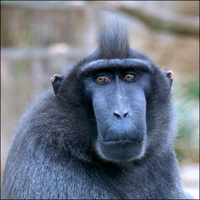
Country/State : Lille, FRANCE
Age : 60
Joined : 2010-04-01
Posts : 21191
 |  Subject: Re: How to Upload photos using "imgbox" Subject: Re: How to Upload photos using "imgbox"  Wed Jul 18, 2012 10:49 pm Wed Jul 18, 2012 10:49 pm | |
| - widukind wrote:
- Bongo wrote:
- Because I can't find any codes below the pictures and I'm tired of the difficulities by such a normal thing like uploading pictures which is in all forums I know really easy without using such strange things like"Imgbox or Photbucket, I decided not doing more attempts to show pictures of my collection, I'm Sorry.
Hallo, hast Du die Bilder auf Deinem Computer bzw kannst sie von der Karte direkt laden? Seriously, I stll don't know which forum is better for showing pics ? I used to post on LG and STS and always had to use photobucket or something else  And I still can't see what is really difficult  |
|
  | |
Roger
Admin

Country/State : Portugal
Age : 50
Joined : 2010-08-20
Posts : 35848
 |  Subject: Re: How to Upload photos using "imgbox" Subject: Re: How to Upload photos using "imgbox"  Thu Jul 19, 2012 12:05 am Thu Jul 19, 2012 12:05 am | |
| Click in this icon to switch editor mode: [You must be registered and logged in to see this image.]Now you can use the editor like you use a processing text program like Word or Wordpad. Copy and paste from where it is hosted. Go to the picture where it is hosted (Photobucket or other), click right mouse button and select copy, then paste it here clicking again right mouse button and selecting paste. It is hard to think in an easier way. I must see how it works in other foruns once it is the only forum I ever posted. So, even as a unexperient poster I had no troubles using it.  |
|
  | |
Bongo
Country/State : Germany
Age : 54
Joined : 2011-10-13
Posts : 371
 |  Subject: Re: How to Upload photos using "imgbox" Subject: Re: How to Upload photos using "imgbox"  Thu Jul 19, 2012 10:28 am Thu Jul 19, 2012 10:28 am | |
| - Kikimalou wrote:
- widukind wrote:
- Bongo wrote:
- Because I can't find any codes below the pictures and I'm tired of the difficulities by such a normal thing like uploading pictures which is in all forums I know really easy without using such strange things like"Imgbox or Photbucket, I decided not doing more attempts to show pictures of my collection, I'm Sorry.
Hallo, hast Du die Bilder auf Deinem Computer bzw kannst sie von der Karte direkt laden?
Seriously, I stll don't know which forum is better for showing pics ? I used to post on LG and STS and always had to use photobucket or something else  And I still can't see what is really difficult And I still can't see what is really difficult  Hi Andreas, ich habe die Bilder in einen ordner bei IMGBox hochgeladen, dort kann ich die Bilder anklicken udn vergrößert ansehen, und es wird mir auch die Dateigröße angegeben, jedoch kein Code, den ich kopieren kann. Diesen !Hauptordner" benutze ich nicht, da man den laut der Seite nicht löschen kann, ich will aber die Kontrolle über meine Bilder behalten und werde demzufolge diesen Hauptordner nicht verwenden. W |
|
  | |
widukind

Country/State : Germany
Age : 48
Joined : 2010-12-30
Posts : 45781
 |  Subject: Re: How to Upload photos using "imgbox" Subject: Re: How to Upload photos using "imgbox"  Thu Jul 19, 2012 6:16 pm Thu Jul 19, 2012 6:16 pm | |
| - Bongo wrote:
- Kikimalou wrote:
- widukind wrote:
- Bongo wrote:
- Because I can't find any codes below the pictures and I'm tired of the difficulities by such a normal thing like uploading pictures which is in all forums I know really easy without using such strange things like"Imgbox or Photbucket, I decided not doing more attempts to show pictures of my collection, I'm Sorry.
Hallo, hast Du die Bilder auf Deinem Computer bzw kannst sie von der Karte direkt laden?
Seriously, I stll don't know which forum is better for showing pics ? I used to post on LG and STS and always had to use photobucket or something else  And I still can't see what is really difficult And I still can't see what is really difficult 
Hi Andreas,
ich habe die Bilder in einen ordner bei IMGBox hochgeladen, dort kann ich die Bilder anklicken udn vergrößert ansehen, und es wird mir auch die Dateigröße angegeben, jedoch kein Code, den ich kopieren kann. Diesen !Hauptordner" benutze ich nicht, da man den laut der Seite nicht löschen kann, ich will aber die Kontrolle über meine Bilder behalten und werde demzufolge diesen Hauptordner nicht verwenden.
W Ich lade meine immer direkt vom Computer oder Karte hoch, das klappt super. Vielleicht hilft ja das was Roger geschrieben hat.  |
|
  | |
schleich61
Country/State : Northern California, U.S.A.
Age : 63
Joined : 2010-03-30
Posts : 2044
 |  Subject: Re: How to Upload photos using "imgbox" Subject: Re: How to Upload photos using "imgbox"  Sat Jun 22, 2013 1:07 pm Sat Jun 22, 2013 1:07 pm | |
|
Last edited by schleich61 on Sat Jan 03, 2015 10:05 am; edited 1 time in total |
|
  | |
skysthelimit

Country/State : Serbia
Age : 47
Joined : 2010-12-01
Posts : 4072
 |  Subject: Re: How to Upload photos using "imgbox" Subject: Re: How to Upload photos using "imgbox"  Sat Jun 22, 2013 1:49 pm Sat Jun 22, 2013 1:49 pm | |
| - schleich61 wrote:
- By the way, Christophe, I'm viewing a new documentary right now on my PC about India and a segment about Indian Macaques just started.
Could you share the title?
_________________
Robert
|
|
  | |
Sponsored content
 |  Subject: Re: How to Upload photos using "imgbox" Subject: Re: How to Upload photos using "imgbox"  | |
| |
|
  | |
| | How to Upload photos using "imgbox" |  |
|
